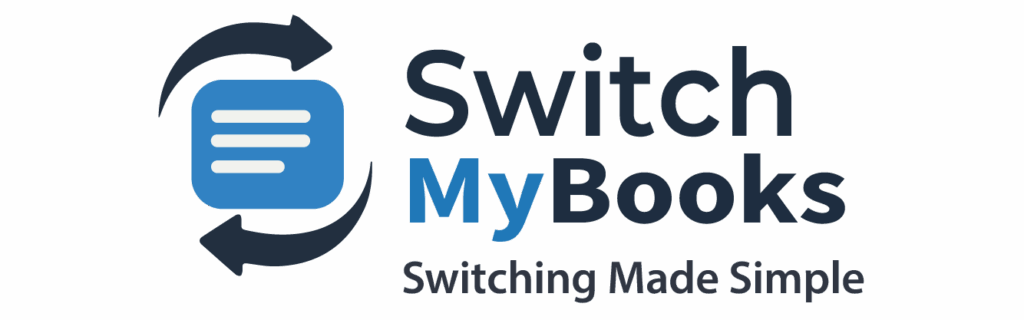Effortless Transition to QuickBooks Online: Reliable & Secure Data Migration Solutions
Migrating your financial data to QuickBooks Online doesn’t have to be complex. Switch My Books offers expert QuickBooks Online migration services designed to make the transition seamless, secure, and efficient. Whether you’re upgrading from QuickBooks Desktop or switching from another accounting system, our team ensures your business’s financial data is migrated with minimal disruption, accuracy, and security.



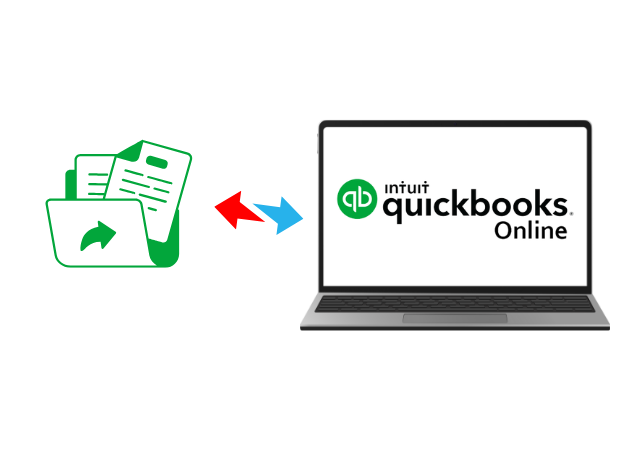
Why Choose Switch My Books for QuickBooks Online Migration?
QuickBooks Online is a powerful cloud-based accounting platform that helps businesses manage their finances easily and efficiently. At Switch My Books, we specialize in providing businesses with a smooth transition to QuickBooks Online. Our team of QuickBooks ProAdvisors ensures that your migration process is fast, secure, and hassle-free.
Here’s why businesses trust us with their QuickBooks Online migration:
Expertise & Experience
Our team has years of experience handling QuickBooks Online migrations for businesses across multiple industries. You can count on our proficiency to ensure a smooth and accurate migration.
Minimized Disruption
We understand that every business relies on its accounting system to run smoothly. That’s why we prioritize minimizing any downtime during the migration process, allowing you to continue operations without interruption.
Tailored Solutions
Every business is unique, and we offer customized migration plans tailored to your specific needs. From small startups to large enterprises, we ensure your migration aligns with your operational goals.
Comprehensive Support
Not only do we help you migrate, but we also provide post-migration support, including training and troubleshooting, to ensure you get the most out of QuickBooks Online.
Our QuickBooks Online Migration Process
Switch My Books follows a structured, step-by-step approach to make your QuickBooks Online migration as smooth as possible:
Expert Consultation &
Goal Setting
We start by understanding your business needs. In the consultation, we’ll discuss your accounting setup, future goals, and challenges. This step ensures we create a customized migration plan.
1
Data Review &
Analysis
We review your data for accuracy and consistency. We check financial records, and customer and vendor info to ensure everything is ready for migration. Any issues are resolved before we proceed.
2
Data Migration with Minimal Downtime
After preparing your data, we begin migration. We take precautions to transfer your data securely and accurately. We minimize downtime to keep your business running smoothly during the process.
3
Post-Migration Optimization & Training
After migration, we optimize QuickBooks Online for your business. We provide training for your team to use the new system efficiently. Our ongoing support ensures you get maximum value from QBO.
4
Why Migrate to QuickBooks Online?
QuickBooks Online offers several benefits over traditional desktop accounting software. Here are some key reasons why businesses are migrating to QuickBooks Online:
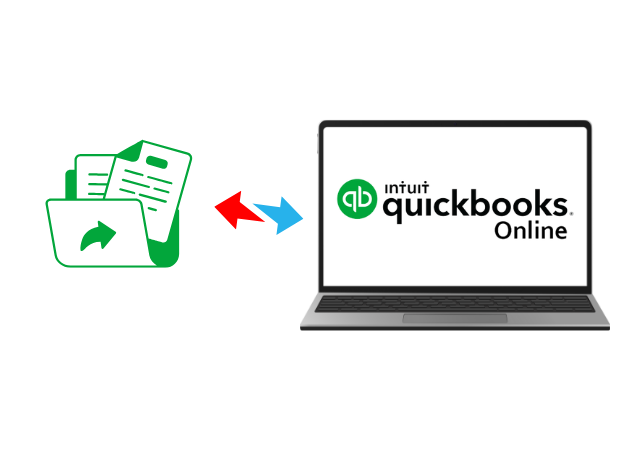

Cloud-Based Access
QuickBooks Online gives you access to your financial data from anywhere, anytime, on any device. This flexibility is perfect for businesses on the go.

Automated Features
Automate accounting tasks such as invoicing, expense tracking, and payroll, saving time and reducing human error.

Improved Security
With QuickBooks Online, your data is stored in the cloud and protected by advanced encryption, minimizing the risk of data loss or corruption.

Scalable
QuickBooks Online grows with your business. Whether you’re a small startup or a large enterprise, QuickBooks Online offers customizable features that meet your business’s needs.
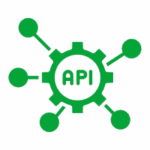
Integrations
QuickBooks Online integrates with hundreds of third-party applications, streamlining your business operations and enhancing functionality.
What’s Included in Our QuickBooks Online Migration Services
At Switch My Books, our QuickBooks Online Migration Services are designed for a seamless, secure, and efficient transition to QuickBooks Online. Below are the key components of our service:

Personalized Consultation and Assessment
- Needs Analysis: Specialist assesses your system for the best migration strategy.
- Product Recommendation: Recommends the ideal QuickBooks Online plan for your business.
- Custom Migration Plan: Creates a phased roadmap to minimize disruption.
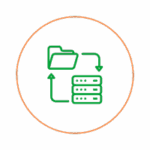
Comprehensive Data Migration
- Historical Data Transfer: Migrates critical data like transactions and payroll records.
- Data Integrity Checks: Validates data accuracy and completeness.
- Custom Field Mapping: Aligns data with QuickBooks Online’s framework.
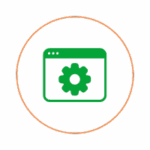
System Setup and Configuration
- Proper Account Setup: Configures account settings, tax rates, and preferences.
- Bank and Payment Integration: Links accounts for seamless reconciliations.
- Chart of Accounts: Customizes chart of accounts for reporting.
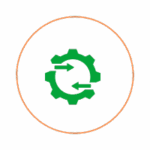
Custom Development and Integrations
- API-Driven Customizations: Builds custom modules or integrations via QuickBooks API.
- Third-Party App Integration: Connects QuickBooks with compatible apps.

Post-Migration Support
- Go-Live Assistance: Supports you during initial system use.
- Ongoing Support: Provides long-term plans for evolving needs.

Advanced Reporting Setup
- Standard Reports:Configures 150+ built-in reports for financial insights.
- Custom Reports: Designs reports tailored to your KPIs.
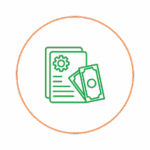
Global Payroll Setup
- International Compliance: Manages payroll across countries, meeting local tax and legal requirements.
- Advanced Payroll Processing: Supports automated filings, employee self-service, and accurate journal entries.
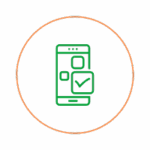
Apps Advisory
- Third-Party App Selection: Recommends the best apps for eCommerce, time tracking, CRM, and reporting.
- Integrated Workflow: Ensures apps work seamlessly with QuickBooks Online for enhanced automation and efficiency.
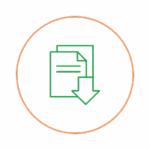
Enhanced Historical Data Import
- Multi-Currency Transactions: Imports transactions with actual exchange rates per date.
- Classes and Locations: Preserves tracking categories for segmented reporting and location-based analysis.
With Switch My Books, your migration to QuickBooks Online is handled with expertise and precision, ensuring a strong foundation for your business’s financial management. Contact us today to get started.
QuickBooks Online Migration for Any Industry

Switch My Books has helped businesses across a wide range of industries transition to QuickBooks Online. Our migration specialists understand the unique needs of various sectors, and we customize each migration to suit your industry. Whether you’re in retail, manufacturing, healthcare, or another field, we’ve got you covered.
We provide QuickBooks Online migration services for businesses in industries such as:
- Accounting & Finance
- Advertising & Marketing
- Agriculture
- Biotech & Pharmaceuticals
- Computer / IT Services
- Construction & Contracting
- Distribution & Wholesale
- eCommerce
- Education
- Energy & Utilities
- Healthcare & Medical
- Insurance
- Legal
- Manufacturing
- Nonprofit
- Professional Services
- Real Estate
- Restaurant & Hospitality
- Retail
- Telecommunications
No matter your industry, Switch My Books ensures your QuickBooks Online migration is tailored to your specific needs.
Get Started Today
Ready to make the move to QuickBooks Online? Switch My Books offers expert QuickBooks Online migration services that ensure a smooth and successful transition. Get in touch with us today for a free consultation and let us help you streamline your financial processes.
Seamlessly Transition to QuickBooks Online with Expert Assistance
- Acumatica to QBO
- Access Dimensions to QBO
- Akaunting to QBO
- Aqilla to QBO
- Bench to QBO
- ClearBooks to QBO
- Crunch to QBO
- Exact to QBO
- Exchequer to QBO
- FreshBooks to QBO
- FreeAgent to QBO
- GoDaddy to QBO
- Kashflow to QBO
- Kashoo to QBO
- MYOB to QBO
- MYOB Advanced to QBO
- Microsoft Dynamics Business to QBO
- Microsoft Dynamics NAV to QBO
- NetSuite to QBO
- Odoo to QBO
- Pandle to QBO
- Pegasus Opera 3 to QBO
- Quicken to QBO
- Quickfile to QBO
- QuickBooks to QBO
- QuickBooks Desktop to QBO
- QuickBooks Enterprise to QBO
- Reckon to QBO
- Reviso to QBO
- SAP Business One to QBO
- Sage to QBO
- Sage Business Cloud to QBO
- Sage Intacct to QBO
- Sage 50 to QBO
- Sage 100 to QBO
- Sage 200 to QBO
- Sage 300 to QBO
- Twinfield to QBO
- VT Software to QBO
- Wave to QBO
- Xero to QBO
- Xledger to QBO
- ZohoBooks to QBO
- ZipBooks to QBO
Let us handle your QuickBooks Online migration and take the stress out of switching platforms. Reach out today to get started!
Your questions resolved in one Place
We’ve gathered the mmost frequently asked questions from our users. If you don’t find what you’re looking for, let us know, and we’ll be happy to assist you.
- Migration Process
- Security & Integrity
- Customization, Integration & Support
How long does the migration to QuickBooks Online take?
Most migrations are completed within 3–7 business days, depending on data volume and complexity.
Can you migrate data from any accounting system to QuickBooks Online?
Yes, we support migrations from over 50 platforms including Xero, Sage, NetSuite, FreshBooks, and QuickBooks Desktop.
Will there be downtime during the migration?
We minimize downtime by working in the background to ensure your business can continue operating without disruption.
Do I need a specific QuickBooks Online plan for migration?
We’ll recommend the best plan based on your needs during the consultation. If you already have a plan, we can work with it.
How do I get started with the migration process?
Simply reach out for a free consultation. We’ll assess your setup and walk you through the steps.
Is my data safe during the migration process?
Absolutely. We use secure, encrypted methods to handle your data, ensuring confidentiality and integrity throughout the migration.
Will my historical data be preserved?
Yes, we migrate complete financial histories including invoices, bills, payments, payroll, and journals.
Is my data safe during migration?
Absolutely. We use encrypted transfer methods and follow strict security protocols to protect your data.
What if I have multi-currency transactions or tracking categories?
We support multi-currency, classes, and locations, ensuring your data is preserved exactly as it was.
What if I have custom fields or industry-specific needs?
We offer tailored solutions with custom field mapping and setup to suit your industry requirements.
Can you integrate QuickBooks Online with third-party apps?
Yes. We support integrations with CRMs, eCommerce platforms, time-tracking tools, and more.
Do you provide post-migration support?
Yes. We offer Go-Live assistance, staff training, system optimization, and ongoing support.
What if I need help after going live with QuickBooks Online?
Our support continues post-migration with troubleshooting, updates, and strategic guidance.
Can you help customize reports to fit my business needs?
Yes, we can create custom reports and dashboards in QuickBooks Online to give you the insights that matter most to your business
Do you offer support for industry-specific integrations or workflows?
Absolutely. We specialize in configuring QuickBooks Online to align with industry-specific tools and processes, ensuring seamless operations.